Successful ecommerce websites remove as many obstacles as possible between users and the products they’re looking for.
This list of features and policies was chosen based on their impact on user experience. Each removes friction from purchasing journeys to keep users engaged on your website.
1. User-Friendly Navigation With Breadcrumbs
The key to helping customers find the products they need quickly is to offer a user-friendly navigation system. Products should be logically categorized, with the most popular categories listed first.
Sephora knows how customers like to shop.
- Screenshot from Sephora, February 2024
Some specifically seek out products by brand, while others shop by category. The navigation bar reflects this organization, along with quick links to value sets and current sales.
To help the user get back to the main page or product categories, Sephora also implements breadcrumb navigation throughout its site.
 Screenshot from Sephora, February 2024
Screenshot from Sephora, February 2024
Navigation features should be tested rigorously on mobile devices to ensure that customers used to the desktop website can just as easily find what they want to purchase.
 Screenshot from Sephora, February 2024
Screenshot from Sephora, February 2024
2. Internal Site Search
In addition to user-friendly navigation, site search is a feature found on most of the top ecommerce sites.
It allows customers to bypass the navigation and search for exactly what they want.
Nordstrom offers a site search with suggestions for popular brands and products matching your entry.
 Screenshot from Nordstrom, February 2024
Screenshot from Nordstrom, February 2024
This site search even includes popular searches and trending searches near the customer.
3. Product Filters
For stores with a large selection of products, product filters can help customers quickly find the product needed based on features, size, availability, and other pertinent information.
Walgreens offers customers an item availability filter to sort products based on pickup, same-day delivery, shipping, or in-stock availability.
 Screenshot from Walgreens, February 2024
Screenshot from Walgreens, February 2024
In addition, many product categories have filters related to specific types of items, separating medicines from cosmetics.
Have you considered the best way to utilize your website’s footer to help customers find your top products?
Try a list of links to the top products, services, and information that customers want to find.
T-Mobile uses its footer to direct customers to its social media profiles, English and Spanish sites, featured phones and plans, support, and company information.
 Screenshot from T-Mobile, February 2024
Screenshot from T-Mobile, February 2024
The footer effectively includes links to everything the company wants customers and search crawlers to discover from any page on its website.
5. Product Videos
Adding video to your product pages can increase conversions.
Most ecommerce platforms allow retailers to add videos and images to their product pages.
Apple uses video to highlight features of its latest iPhone on its sales page. The high-quality product images and videos help sell its products online and in-store.
 Screenshot from Apple, February 2024
Screenshot from Apple, February 2024
6. Product Comparisons
If you have a large selection of products to choose from in any category, let customers quickly compare the main features of each.
REI allows customers to do this with products like hiking bags.
 Screenshot from REI, February 2024
Screenshot from REI, February 2024
When customers go to the comparison screen, they receive a detailed description of each product, ratings, reviews, and pricing.
 Screenshot from REI, February 2024
Screenshot from REI, February 2024
7. Product Reviews
Product reviews and ratings are the most popular form of user-generated content on ecommerce sites.
This section of an ecommerce product page is crucial to providing social proof to shoppers that a product will fit their needs.
Amazon allows customers to add photos and videos to reviews, marking relevant reviews as verified.
 Screenshot from Amazon, February 2024
Screenshot from Amazon, February 2024
Amazon has also experimented with AI-generated customer review summaries on some products.
While generative AI features are increasingly present in the ecommerce landscape, retailers should proceed cautiously, as AI content can be inaccurate.
8. Generous Return Policy
Want to increase consumer confidence in the products you sell? Offer a generous return policy and include it on your product page.
Better yet, make your return options as easy as possible.
Zappos does both by giving customers 365 days to return or exchange products and an additional way to return items with minimal hassle.
 Screenshot from Zappos, February 2024
Screenshot from Zappos, February 2024
9. FAQ For Products
Another way to incorporate user-generated content into your ecommerce store is by adding a section of customers’ most frequently asked questions.
This section can help your store in some ways.
- Increase the number of sales by answering your customer’s top pre-sales questions about your products.
- Reduce the time your customer service has to answer product questions before and after the purchase.
Magic Spoon offers an FAQ section after customer reviews of its cereal.
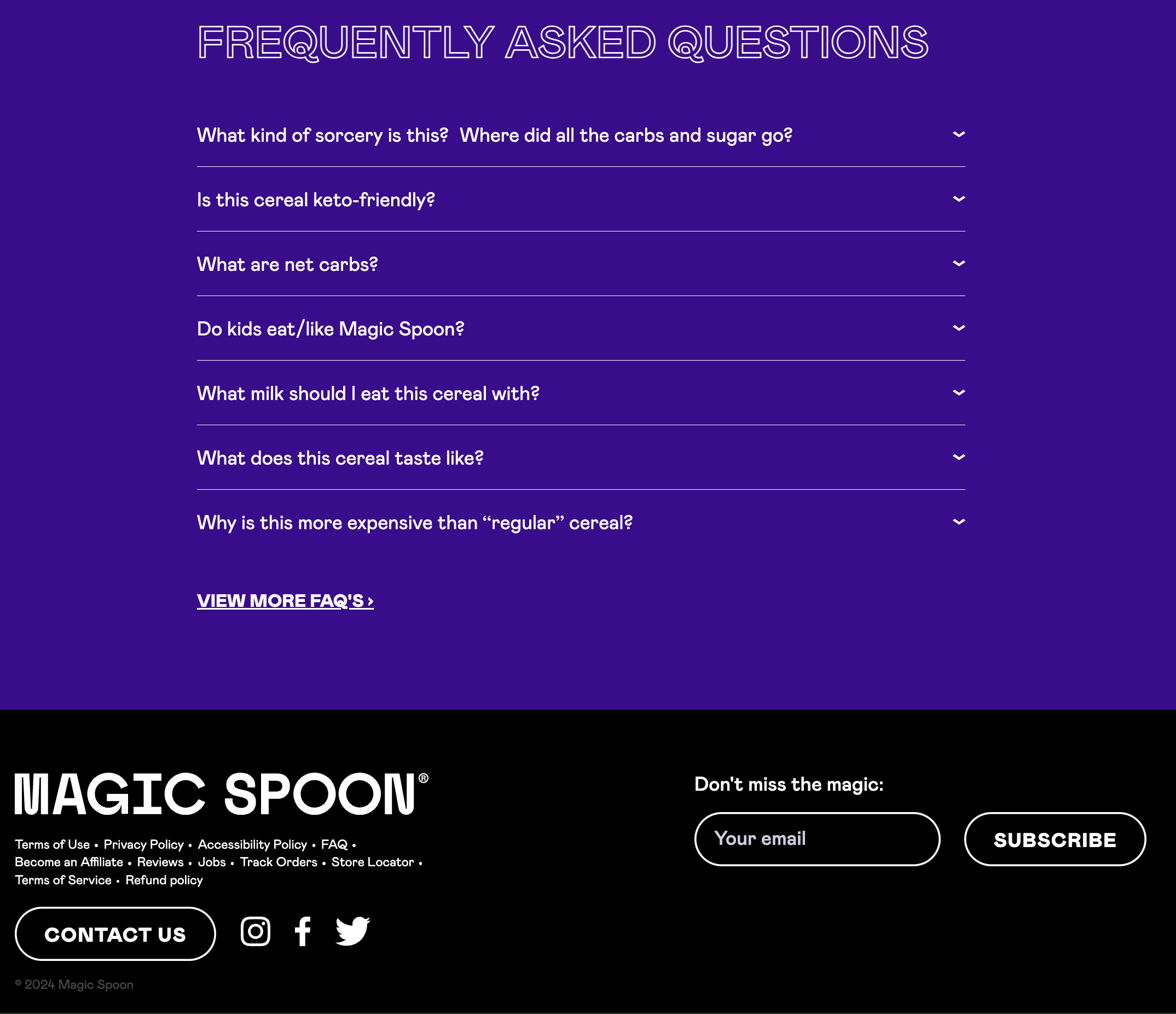 Screenshot from Magic Spoon, February 2024
Screenshot from Magic Spoon, February 2024When potential customers click on view more FAQs, they discover an organized section of answers for shipping, orders, and other inquiries.
 Screenshot from Magic Spoon, February 2024
Screenshot from Magic Spoon, February 2024
10. Simple Checkout
The last thing you want to do before a customer is about to enter their credit card information is frustrate them.
Make sure that customers can easily find the shopping cart to check out. Urban Outfitters does a great job by adding a little checkout popup each time you add a new item to the shopping cart.
 Screenshot from Urban Outfitters, February 2024
Screenshot from Urban Outfitters, February 2024
On the checkout page, you can see details about the items in your cart and can checkout quickly using PayPal or continue for more options.
 Screenshot from Urban Outfitters, February 2024
Screenshot from Urban Outfitters, February 2024
You are also reminded of items you’ve saved for later and items that complement what you are about to purchase.
You can sign in or checkout as a guest on the following page.
11. Multiple Payment Options
Another way to make the checkout process easier is to offer customers multiple payment options instead of an account sign-up.
Online retailers like Xena Workwear let customers checkout using Shop Pay from Shopify, PayPal, and Venmo.
 Screenshot from Xena Workwear, February 2024
Screenshot from Xena Workwear, February 2024
Customers using these payment methods on other sites will automatically be comfortable with the process.
12. SSO Integration
To help users create new accounts and sign in faster, integrate single-sign-on for your customers.
This allows customers to create an account and sign in quickly with their Google, Microsoft, Apple, LinkedIn, or another often-used account.
eBay is one of many major shopping destinations that offer this option.
 Screenshot from eBay, February 2024
Screenshot from eBay, February 2024
Reducing friction during the signup and sign-in could improve your store’s sales volume.
 Screenshot from eBay, February 2024
Screenshot from eBay, February 2024
13. Support/Help Center
In addition to the FAQ for your product pages and store, consider adding a help center.
This should cover any general questions people may ask about online privacy, security, payments, shipping, returns, and other shopping concerns.
Etsy offers help for many of the top support issues customers face in its help center, as well as help for sellers on the network.
 Screenshot from Etsy, February 2024
Screenshot from Etsy, February 2024
This saves the Etsy support team from having to answer general questions and gives them more time to solve complex issues.
14. Order Tracking
Once your customer places an order, the top question on their mind is: When will my order arrive?
Make it simple for customers to check their current order status on your website.
AutoZone has an order tracking page that doesn’t require customers to log in.
 Screenshot from AutoZone, February 2024
Screenshot from AutoZone, February 2024
Customers simply enter their email address and the order number they received in their order confirmation email.
The page is easily discoverable throughout the website in the footer.
Ecommerce brands on Shopify can also encourage customers to use the Shop App for easy order tracking, social posts, and review reminders.
15. Mobile App
In addition to having a mobile-friendly website that shoppers can access from any device, consider having a mobile app for your store.
Mobile apps allow you to keep your brand in customers’ minds by placing your app icon/logo on their smart devices.
You don’t have to wait for customers to open up a browser or another app for social media or email to get your latest sales messages.
You can push those promotional updates through your app to any customers with notifications as Home Depot does with its app.
 Screenshot from Home Depot, February 2024
Screenshot from Home Depot, February 2024
16. Email & SMS Opt-In
Having a revenue-generating email list is a must-have for retailers.
If you can’t get visitors to purchase on your website, one of the next best conversions for your store would be to attain the visitor as a subscriber on your email list.
This would allow you to reach them with future sales and email promotions.
Another way ecommerce retailers can capture email addresses is by adding an opt-in form with a special promotion in the header and footer of their website.
Betabrand uses an introductory offer popup for new customer discounts via email and SMS.
 Screenshot from BetaBrand, February 2024
Screenshot from BetaBrand, February 2024
A regular reminder for others is included in the website’s footer, product review highlights, and an order status page.
 Screenshot from BetaBrand, February 2024
Screenshot from BetaBrand, February 2024
17. Push Notifications
If you want to bypass spam filters and social media algorithms, push notifications will be the next best way to capture your ecommerce store visitors as subscribers.
Push notification services allow visitors to subscribe to your latest updates in their browser.
When you have a promotion you want to notify subscribers of, you can send a message that will be delivered to their notification center via their browser.
Shein is one of many ecommerce brands that allows visitors to subscribe to push notifications.
 Screenshot from SHEIN, February 2024
Screenshot from SHEIN, February 2024
Once subscribed, visitors will see the latest messages from the brand in their desktop notifications.
18. Chatbots
One of the benefits of running an ecommerce website is its ability to generate revenue 24 hours a day, seven days a week, throughout the year. That also means providing support to your customers during those hours as well.
Many ecommerce stores use chatbots to assist online shoppers with basic questions and navigate them to a specific product or support page.
Lowes uses “Leo,” an automated assistant with specific prompts for visitors to choose from when looking for a specific answer, finding a specific product, or solving a basic customer service inquiry.
 Screenshot from Lowe’s, February 2024
Screenshot from Lowe’s, February 2024
Note that the chatbots for ecommerce stores are not necessarily the same as AI chatbots, like ChatGPT.
It’s important to research chat features before implementing them into an ecommerce store.
Even if the chatbot offers inaccurate information, your company may have to honor the information it provides customers, as Air Canada found out in a recent case where it had to pay a refund that its chatbot initiated.
19. Coupon Codes
We know that consumers often search for coupon codes on Google when presented with a coupon or discount box on a checkout page.
In the United States, 88% of consumers use coupons when shopping, using coupon sites like slickdeals.com, groupon.com, and retailmenot.com.
If you want to keep customers on your website throughout the checkout process, give them great deals via your own coupon codes.
 Screenshot from search for [victoria’s secret offer code], February 2024
Screenshot from search for [victoria’s secret offer code], February 2024
Victoria’s Secret has an offer…
Con información de Search Engine Journal.
Leer la nota Completa > 29 Must-Have Features For Ecommerce Websites







