Are you certain that the content you’re publishing on your website is 100% original?
Steering clear of plagiarism is a top priority for content creators, educators, businesses, and others in order to maintain credibility and avoid legal issues – among other things.
While Copyscape has long been one of the most well-known and popular options for plagiarism checking, the range of available tools has expanded significantly, with various features designed to meet people’s unique needs.
In this article, we will cover the basics of plagiarism – what it is, why you should check for it, how to check, and what to do if someone plagiarizes your content – before highlighting some of the top alternatives to Copyscape, helping you keep your content unique and valuable.
What Is Plagiarism?
Plagiarism is when you use someone else’s work, whether words or ideas, and present it as your own without proper attribution.
Plagiarism can range from directly copying someone’s work to closely paraphrasing something without acknowledging the source. Sometimes, it’s purposeful, while other times, the perpetrator might not even realize they’re doing it.
Regardless of intent, plagiarism is a widespread problem that is difficult to combat – but the first step is detecting it.
Why It’s Important To Check For Plagiarism
The consequences of plagiarism can be severe – you can lose credibility, harm your reputation, and even face legal repercussions.
Here are a few reasons why it’s essential to check for (and avoid) plagiarism:
- Prevent legal problems. Engaging in plagiarism or copyright infringement can expose you to a range of potential legal issues.
- Maintain your reputation. Trust is vital. But why should audiences trust you if you’re stealing somebody else’s work? Checking for plagiarism is crucial to preserving your reputation and trust with your audience or customers.
- Preserve your SEO efforts. Google and other search engines are actively trying to crack down on plagiarism and will penalize any plagiarized content. This can hurt your website’s ranking and visibility.
How You Can Check For Plagiarism
There are a handful of different ways to check for plagiarism, including:
- Manual checks. This is precisely what it sounds like: manually reviewing content for plagiarism by cross-checking text using search engines and academic databases. If you’re examining a small chunk of text, this can work, but it can get unwieldy fast.
- Use alerts. It’s possible to create your own plagiarism checker by setting up Google Alerts. Simply enter your content into the search query field and let Google know how frequently you want it to alert you of copied content. While not a totally accurate or complete method, it can be effective at times.
- Monitoring services. You can use existing tools that help flag unauthorized use of your content. They do so by scanning the internet and leveraging algorithms to detect plagiarized content.
- Online plagiarism checker tools. Software and tools designed specifically to analyze content and run a comprehensive check for plagiarism.
While checking text for direct plagiarism is one thing, identifying paraphrased content or ideas is much more complicated.
And while we will highlight many useful tools in this article, it’s worth remembering that no tool is perfect.
With the sheer amount of content available and more being produced and published every second, it’s nearly impossible to complete a full check. Hence, why plagiarism is an ongoing issue.
What To Do If Someone Plagiarized Your Content
So, what do you do if you discover that somebody else has plagiarized your content? Here are a few steps you can take:
- Collect evidence. Take screenshots, make notes, and save any URLs as proof of the offense.
- Contact the perpetrator. As we mentioned earlier, sometimes, plagiarism can be an innocent mistake. No matter the situation, we recommend contacting the offending party and requesting that they either remove your content or label it with the proper attribution.
- File a complaint. If that doesn’t work, you can file a Digital Millennium Copyright Act (DMCA) takedown complaint, which will send notice to the service provider (e.g., Google or web hosting companies) to remove the content or face legal liability.
- Seek legal advice. If the case is particularly egregious, or the above steps fail, you can consider speaking with a legal professional.
Top 11 Plagiarism-Checking Alternative Tools To Copyscape
1. Grammarly
While most people know Grammarly for its spelling and grammar check capabilities, it also offers a useful plagiarism checker tool.
Grammarly’s free plagiarism checker will compare your text (up to 10,000 characters) against academic databases and billions of webpages, then give you an immediate report that lets you know whether it found any plagiarized content.
As a helpful bonus, it will also flag if it finds problems with grammar, spelling, punctuation, conciseness, readability, word choice, or other writing issues.
If you want to take it a step further, Grammarly offers a Premium version of the tool with more advanced capabilities. The paid version will highlight specific sentences of concern, include source information, give you deeper writing feedback, and even allocate your text an “overall originality score.”
Cost
- Free version available with limited plagiarism detection as well as basic grammar, spelling, etc. checks.
- Premium Grammarly membership starts at $12/month and includes advanced plagiarism detection.
2. Plagiarisma
 Screenshot from Plagiarisma.net, June 2024
Screenshot from Plagiarisma.net, June 2024If you’re looking for a plagiarism checker that works in several languages, look no further than Plagiarisma. It supports 190+ languages and offers both free and paid versions.
Users can enter text into Plagiarisma in a variety of ways, including uploading documents, entering URLs, or pasting text directly into the tool. Once you’ve shared your copy, it will check it against sources like books, websites (you can choose between Google and Bing as your search engine of choice), and academic papers.
With the free version, users can run plagiarism checks up to three times in one day. You can also upgrade to a Premium membership for access to more features, including a Synonymizer (which helps you leverage synonyms to recreate sentences), a Similarity Checker (which compares documents for similarity), and unlimited access to plagiarism checks.
Cost
- Free version with up to three plagiarism checks per day.
- Premium membership starts at $5/month and offers unlimited plagiarism checks and more advanced features.
3. ProWritingAid
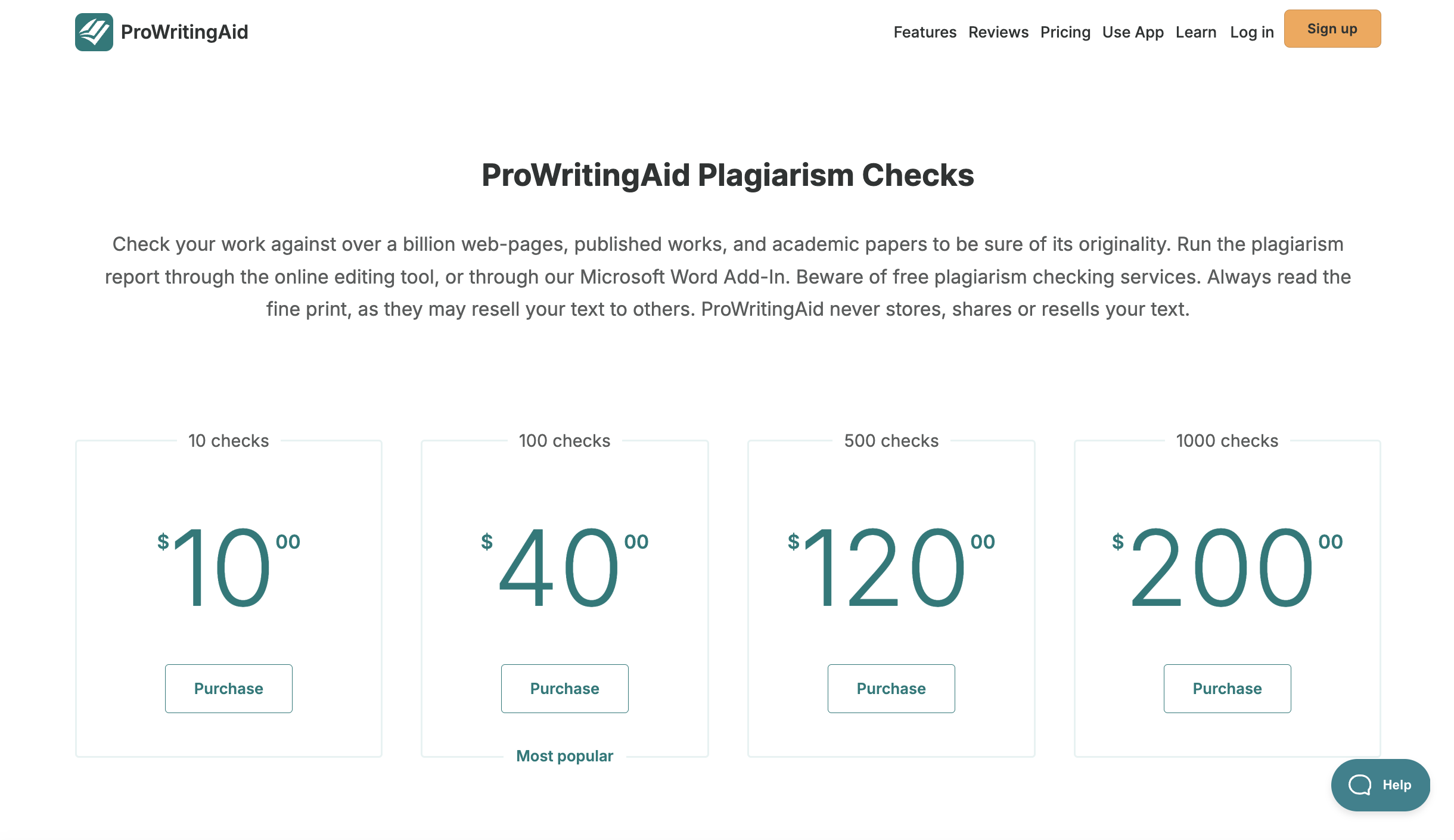 Screenshot from ProWritingAid.com, June 2024
Screenshot from ProWritingAid.com, June 2024Similar to Grammarly, ProWritingAid is an AI-powered writing assistant tool that analyzes your copy and suggests areas for improvement. It also offers a helpful plagiarism checker – and while there is no free version, it’s still reasonably affordable.
According to ProWritingAid, its plagiarism detection tool can compare your text (up to 2,000 words) against billions of sources, both online and offline, including databases, periodicals, and websites.
It will flag directly copied content and give similarity percentages to show areas needing improved paraphrasing or citation.
You can use ProWritingAid’s online editing tool to conduct your check or leverage its Microsoft Word Add-In.
Unlike some other tools, you pay for ProWritingAid based on the number of checks you want to conduct versus a monthly or yearly subscription – so that is worth noting, and might be a benefit if you only have a specific number of documents you need to look at.
Cost
- No free version.
- Pricing starts at $10 for 10 checks, $40 for 100 checks, $120 for 500 checks, and $200 for 1,000 checks.
4. Plagiarism Checker
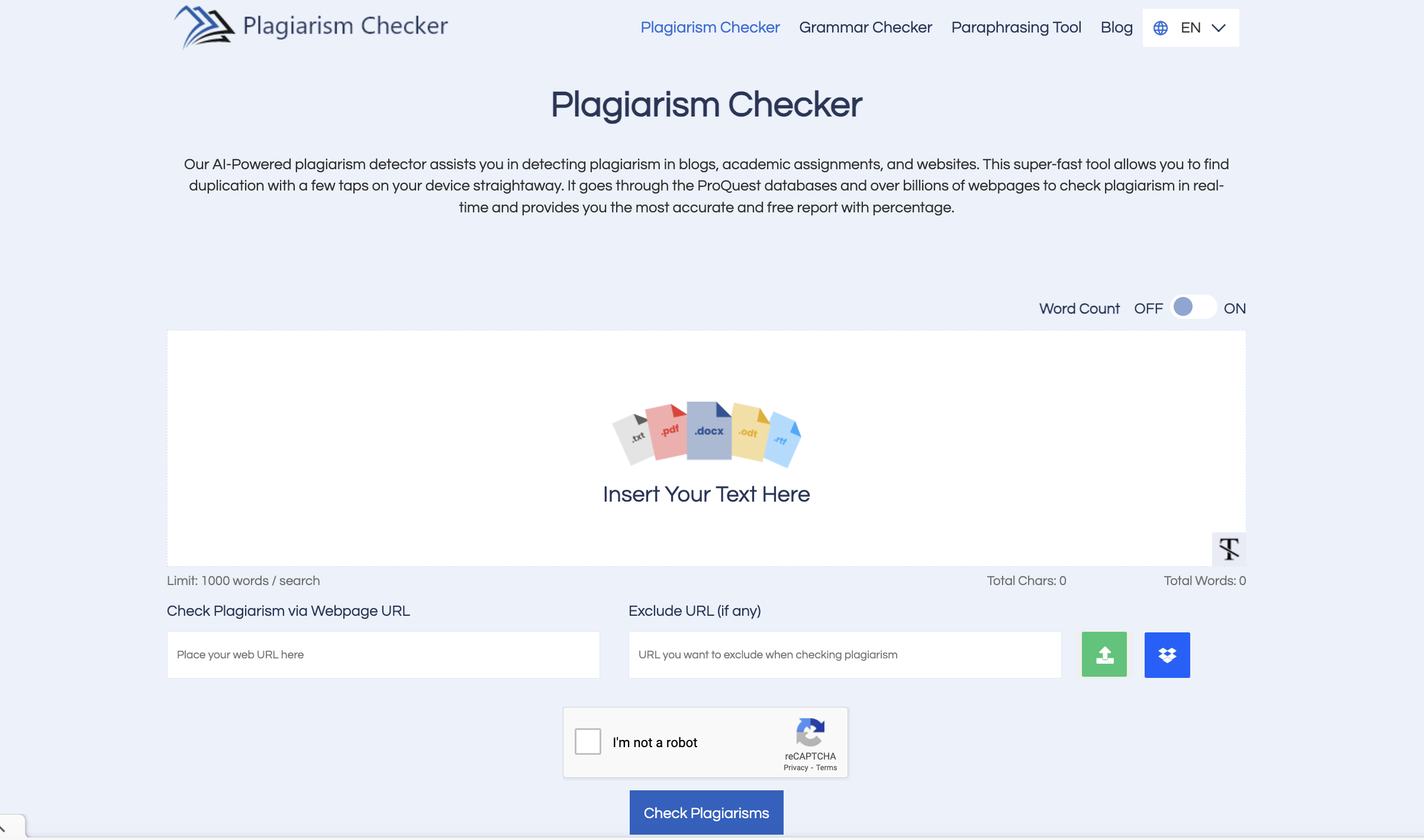 Screenshot from Plagiarism-Checker.me, June 2024
Screenshot from Plagiarism-Checker.me, June 2024Plagiarism Checker is a fairly straightforward plagiarism detection tool that’s both free and easy to use. If you need a quick and simple option, this is worth checking out.
It boasts a simple user interface and allows users to insert their text directly into the web-based editor, share a URL, or upload a document. You can even denote a URL you want it to exclude, which is a helpful feature if there are particular pages on your site that you want to ignore for now.
Plagiarism Checker scans your text against blogs, websites, and academic papers to detect plagiarism, which it delivers as a percentage. It’s compatible with Mac, Windows, and Android, and supports multiple file formats, including .rtf, .pdf., .docx, .odt, and txt.
Note that there is a limit of 1,000 words per check. The tool also includes a grammar checker and word counter, and you can download the reports it gives you.
Cost
5. CopyGator
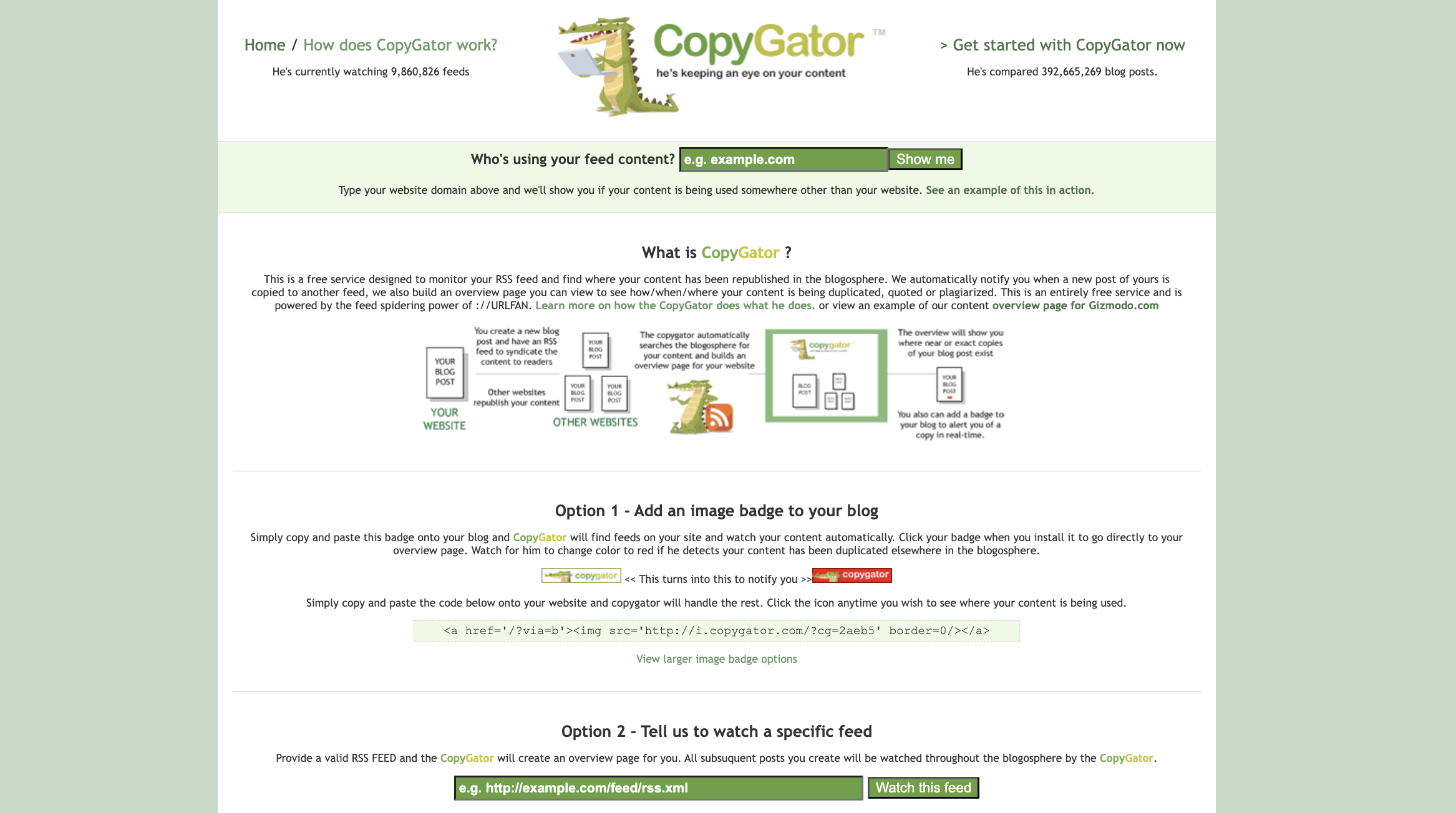 Screenshot from CopyGator.com, June 2024
Screenshot from CopyGator.com, June 2024CopyGator is a free service designed to help bloggers and content creators monitor and detect duplicate versions of their content on other blogs or websites.
It works by monitoring your website’s RSS feed to see whether content has been republished elsewhere – and automatically notifying you if it finds plagiarism or quotations.
There are two different options for using CopyGator:
- Image badge: By copying and pasting some code into your site, you can add a CopyGator image badge to your blog that will monitor your feeds for you. When you want to run a check, simply click the badge. If it turns red, CopyGator has detected plagiarized versions of your content.
- RSS feed: Your other option is to input an RSS feed directly into CopyGator’s tool and ask it to watch the feed. It will create your own custom overview page where you can get updates.
Cost
6. PlagScan
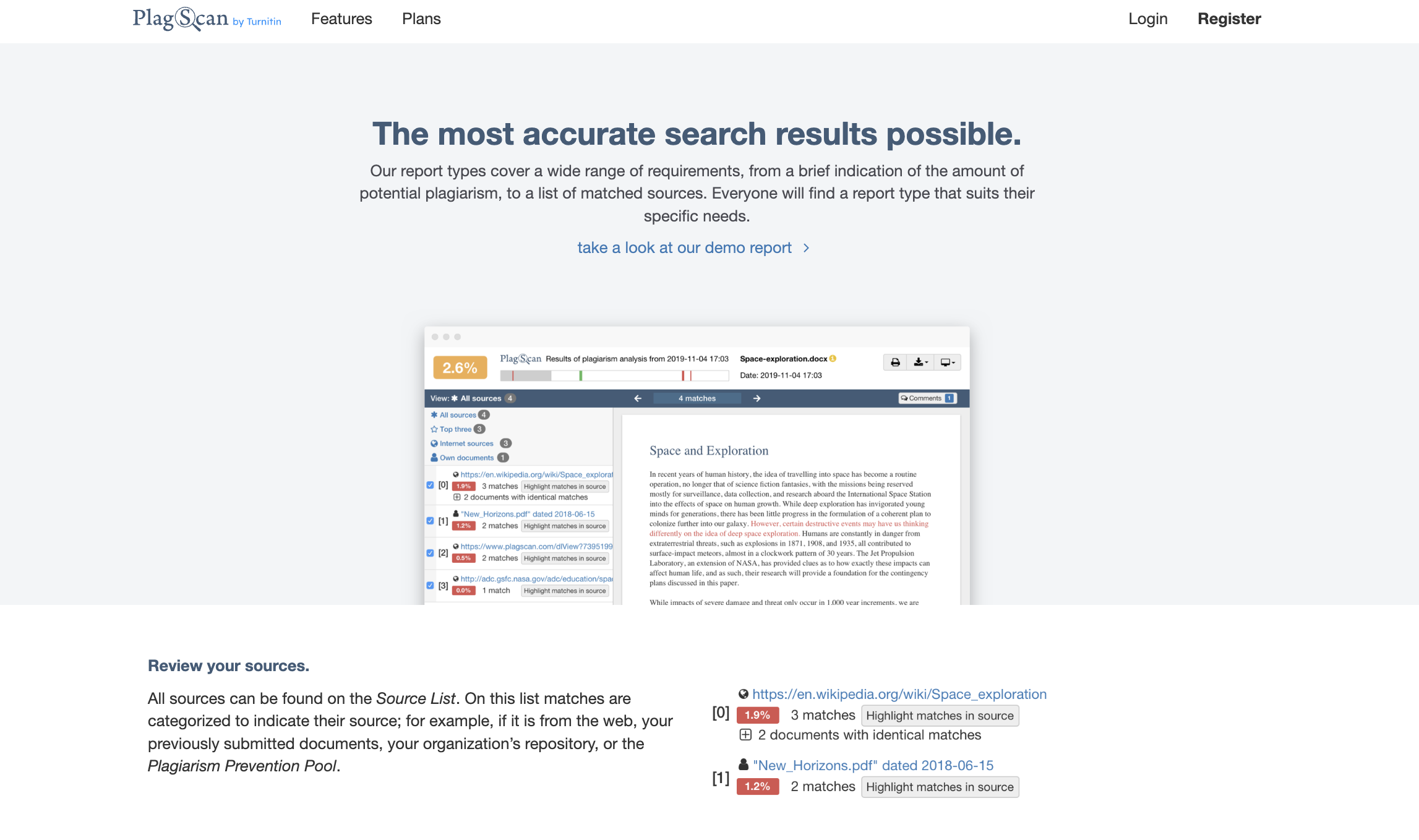 Screenshot from PlagScan.com, June 2024
Screenshot from PlagScan.com, June 2024PlagScan is quite a robust plagiarism detection tool most commonly used by academic institutions and professional writers. One thing to note upfront: There is no free version of this tool.
PlagScan compares your text to a massive database of websites, academic resources, and journals to find plagiarism and compiles a report to help you understand the results.
You’ll receive a PlagLevel score, which summarizes the level of duplicate text found within a document, as well as colored highlighting for possible plagiarism:
- Red for direct matches.
- Blue for potentially altered copy.
- Green for correctly cited text.
With PlagScan, you get a list of sources that match your document to help you with proper citation. You can also compare two documents side-by-side to find similarities. It works with most file types, and your data is protected.
Cost
- No free version.
- PlagScan uses a prepaid pricing model based on the number of words/pages. Pricing starts at $6.5 for 6,000 words/24 pages.
7. CopyLeaks
 Screenshot from CopyLeaks.com, June 2024
Screenshot from CopyLeaks.com, June 2024CopyLeaks is a more sophisticated plagiarism detection tool than many of the options used on this list, making it a popular choice for businesses, educational institutions, and individuals around the world.
According to CopyLeaks, it uses “advanced AI” to detect instances of plagiarism across over 100 languages, including paraphrasing, plagiarism in programming code, and even AI-generated plagiarism. Each scan checks content against 60 trillion websites, more than 16,000 journals, over 1 million internal documents, and 20+ code data repositories.
The tool has a very user-friendly interface, allowing you to choose from different types of files you might want to scan – text, documents, code, URLs, etc. You can also use the “compare” option to compare two documents or URLs to each other.
Another handy feature within CopyLeaks is the ability to schedule recurring scans so that it will automatically check for duplicate content on a regular basis. It also offers easy and flexible API integration,
Cost
- Free trial available.
- Paid plans start at $8.99/month for up to 1,200 credits (equal to 300,000 words). For $13.99/month, you’ll get access to both the plagiarism detection and AI content detection tools in one.
8. Plagium
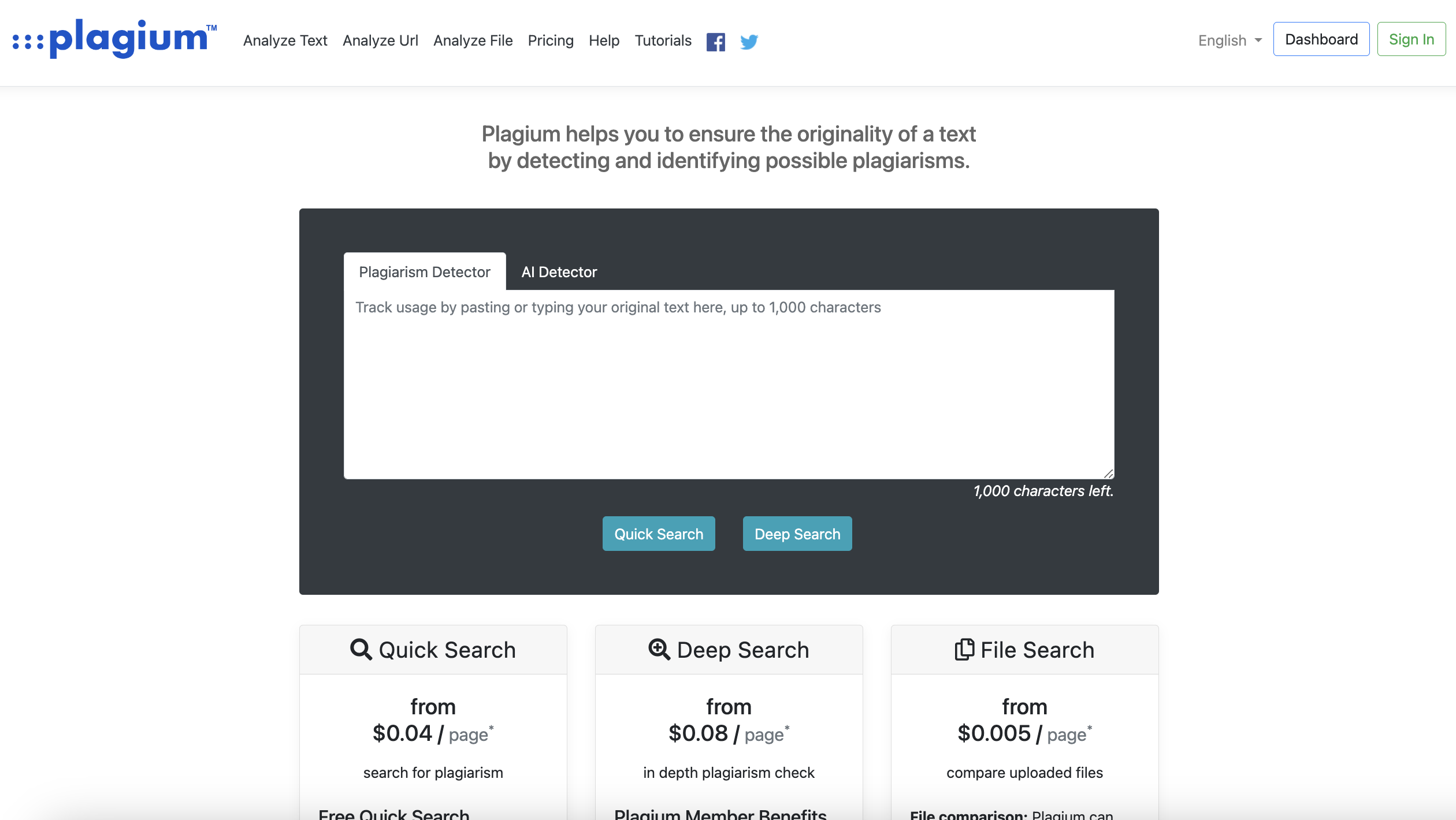 Screenshot from Plagium.com, June 2024
Screenshot from Plagium.com, June 2024Plagium is a good choice if you’re looking for an easy and cost-effective plagiarism checker. It uses a simple web-based text box and offers both “quick search” and “Deep Search” functions, the latter of which is basically a term for a closer check and the ability to scan large documents.
A quick search is free and allows up to 500 characters – though the website…
Con información de Search Engine Journal.
Leer la nota Completa > 11 Copyscape Alternatives To Check Plagiarism







